Instagram's New Video Editing Tools: Game-Changer or Just Catching Up?
- Oceania Marketing

- Apr 30
- 3 min read

Instagram has just levelled up its native video editing capabilities—and marketers, creators, and business owners alike are paying attention. In a bold move to compete with third-party editing platforms like CapCut, Canva, and TikTok’s in-built tools, Meta has rolled out a revamped video editing suite directly within Instagram Reels.
But does this new feature set truly rival external editors? Should businesses ditch their current tools in favour of Instagram’s native experience? At Oceania Marketing Group, we’ve dug into the update—and here’s what you need to know.
What’s New in Instagram’s Built-In Video Editor?
Instagram has consolidated its video editing interface into a more powerful, intuitive space, aiming to streamline the creative process from idea to upload. The standout features include:
1. Multi-Clip Editing
You can now trim, reorder, and manage multiple clips directly in-app—finally giving creators more flexibility when compiling short-form content without exporting to external apps.
2. Split and Speed Controls
Instagram now allows you to split clips and adjust playback speed, giving greater control over pacing—essential for storytelling, transitions, and trend participation.
3. Enhanced Audio Tools
Add multiple audio layers, mix music and voiceovers, and now align sound to transitions and beats with better precision—no need to rely on TikTok or CapCut for this anymore.
4. Text and Sticker Timing
Finally, Instagram has made it easier to set precise entry and exit times for text and stickers, offering a more polished, professional look within Reels.
5. Effects and Filters Access
Quick access to trending filters, effects, and branded templates means you can stay relevant without spending time recreating them in Canva or other platforms.
How Does It Compare to CapCut and Canva?
CapCut
Pros: More advanced controls (AI cutouts, velocity editing, transitions, templates).
Cons: Requires exporting/uploading to Instagram separately.
Verdict: Still king for creators who want TikTok-style polish and complex edits.
Canva
Pros: Great for brand consistency and teams managing multiple assets.
Cons: Clunky for mobile-first editing; not built for on-the-fly Reels.
Verdict: Still relevant for polished evergreen video content but not ideal for trend-based or reactive posts.
Instagram’s New Editor
Pros: Seamless, efficient, reduces the friction between creation and publishing.
Cons: Limited advanced transitions, effects, and motion design compared to CapCut.
Verdict: A solid choice for quick, high-quality native Reels that require speed and engagement—but not a full CapCut replacement yet.
Why Is Instagram Doing This?
Instagram's move is strategic. With TikTok and YouTube Shorts continuing to dominate attention spans, Meta is working to keep creators inside the platform ecosystem—editing, publishing, and monetising without needing third-party tools.
It’s also a play to make content creation more accessible for small businesses, who may not have time or resources to master complex tools. The better the in-app experience, the more likely users are to post consistently—which is exactly what Meta wants to increase platform stickiness.
What This Means for Businesses
If you're a business owner or marketer, this change is a big opportunity:
Faster workflow: Save time by editing and posting directly within Instagram.
More agility: Jump on trends quickly without needing a designer or editor.
Native priority: Meta often boosts content created and published natively on its platform.
Easier collaboration: Your team or VA can create and schedule content without bouncing between tools.
But—it’s not a silver bullet. For brand storytelling, product showcases, or campaign launches, you’ll likely still want to use CapCut, Canva, or Adobe tools to uphold quality and consistency.
Should You Switch?
Yes, if you:
Post regular Reels for engagement and awareness
Need to reduce content production time
Want to stay on top of trending audio and effect?
No, if you:
Create high-end, branded content requiring motion graphics
Need team collaboration tools or asset libraries
Want detailed brand control across formats
Final Thoughts from Oceania Marketing Group
Instagram’s new video editing tools are a welcome update—especially for busy business owners and agile marketers. While it doesn’t replace your full creative stack just yet, it brings Reels creation closer to where your audience already lives.
As with any platform change, the key to success is staying informed and intentional.
If you're unsure how to integrate these tools into your social strategy, we’re here to help. At Oceania Marketing Group, we specialise in human-centred content strategies that are driven by data—but fuelled by creativity and purpose.
Want to learn how to align your socials with business goals in the age of AI and content saturation?
Let’s talk.
Would you like me to design a matching social carousel or schedule this as a blog post on your website?
%20(18).png)

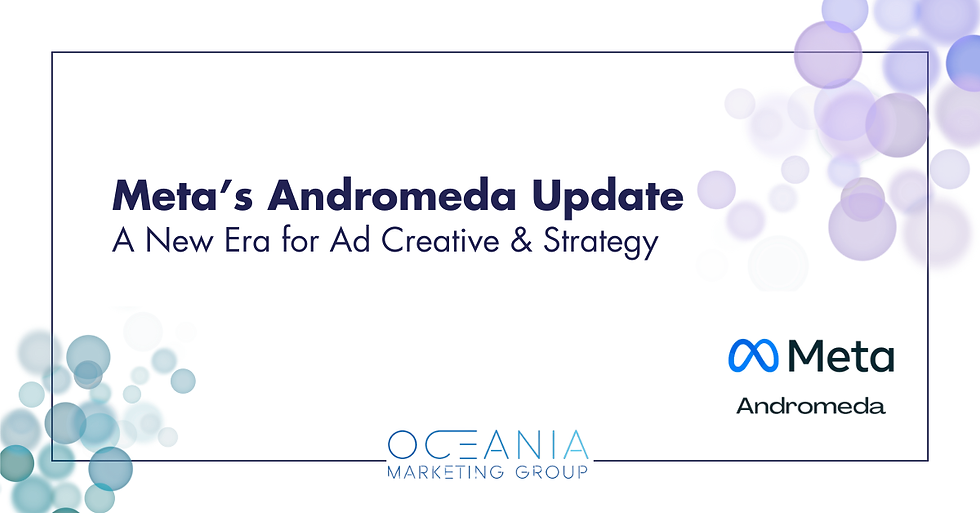

Comments